Join a Release
Why should a product join a release in a release train?
A product can join a release to enable features of the product to be part of that release. Features can then be released on specific dates of the release in the release train.
How do I join a release?
- Log on to the Calibo Accelerate platform, navigate to a product. Click Join a Release
- Select a Release Train and Release.
- Click Select. Provide the following additional details related to the release.
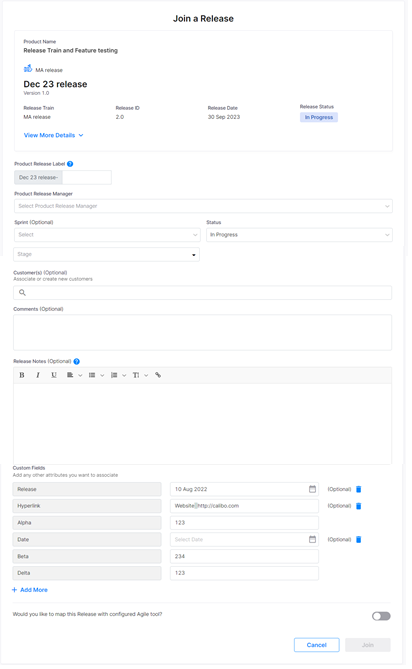
-
Product Release Label - this is a combination of release name + product code + customized label.
-
Product Release Manager - name of the Release Manager for this product.
-
Sprint - select a sprint from the list populated, based on associated agile project for the product.
-
Status - whether work has started, is in progress or is complete.
-
Impacted Customer Segments - customer segments that are affected by the release.
-
Comments - any comments that you want to add related to the release and product.
-
Release Notes - details about the release that you want to add to the release notes. You can combine the release notes for various products in the release.
-
Custom Fields - any additional attributes that you want to associate with the release.
| What's next? Phases of a Product |